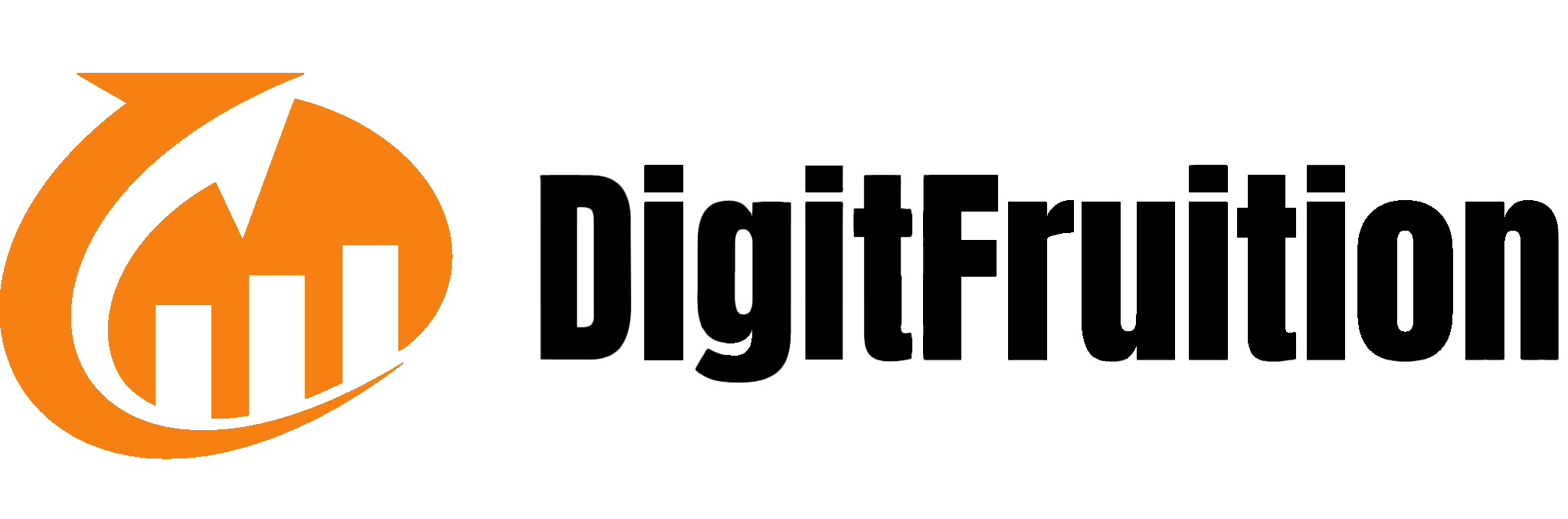
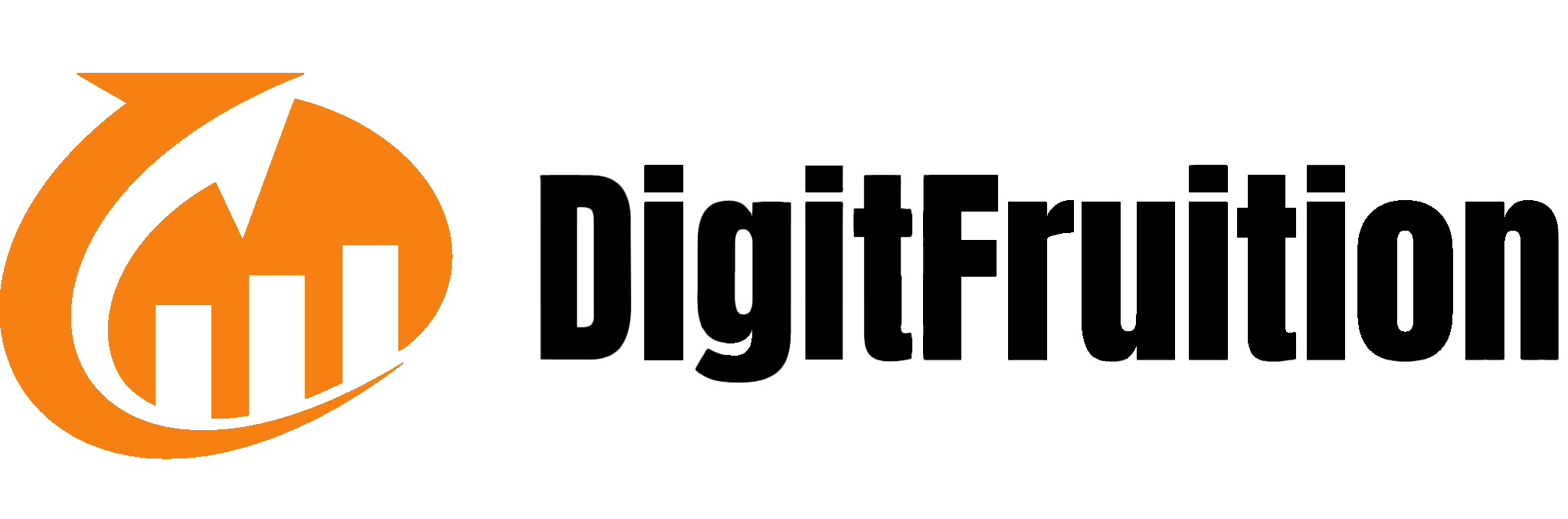

Posted by Nojus Latvinskas
To run effective Amazon PPC campaigns, you need more than just a solid strategy—you need data. Amazon provides sellers with a range of powerful PPC reports that allow you to analyze campaign performance, adjust targeting, and optimize your ad spend. By understanding these reports, you can gain valuable insights into what’s working, what’s not, and how to maximize your return on ad spend (ROAS). This guide breaks down the essential Amazon PPC reports and explains how to use them to improve your campaigns.
Amazon offers several reports that help sellers analyze different aspects of their PPC campaigns. These reports include insights into search terms, ad placements, targeting, budgets, and more. Here’s a comprehensive look at each report and how you can use them to optimize your advertising efforts.
The Search Term Report is one of the most critical Amazon PPC reports. It shows the exact search terms customers use that trigger your ads and whether those clicks result in conversions.
Pro Tip: Regularly review your search term report to discover new, high-converting keywords and add them to your manual campaigns.
The Placement Report provides insights into where your ads are being displayed—whether they are appearing at the top of search results, on product pages, or in other placements.
Pro Tip: Use this report to determine if it’s worth increasing your bid for top-of-search placements to capture more traffic and boost conversions.
The Targeting Report helps you analyze the performance of your manual and automatic targeting options, such as keyword, product, or category targeting.
Pro Tip: Continuously review your targeting report to optimize bids on high-performing targets and adjust or remove low-performing ones.
The Search Term Impression Share Report provides insights into the percentage of impressions your ads receive for specific search terms compared to the total available impressions for that term.
Pro Tip: Use this report to identify high-value search terms where increasing your bid or budget could capture more impressions and drive more traffic.
The ASIN Advertised Report gives you detailed insights into the performance of individual ASINs in your campaigns, allowing you to see how each product is performing in terms of impressions, clicks, and sales.
Pro Tip: Analyze this report to allocate more budget to high-performing ASINs and refine your advertising strategies for low performers.
The Campaign Report provides an overview of how each of your Amazon PPC campaigns is performing.
Pro Tip: Review this report frequently to track the performance of individual campaigns and make data-driven adjustments to improve your advertising efficiency.
The Budget Report helps you monitor how your ad spend is being utilized and whether you’re fully utilizing your daily budget or running out before the day ends.
Pro Tip: Use this report to increase your budget for high-performing campaigns, ensuring that they don’t run out of funds during peak traffic periods.
While not specific to Amazon PPC, the Performance Over Time Report provides insights into how your campaigns are performing on a daily or weekly basis, helping you track long-term trends.
Pro Tip: Use this report to track performance over different time frames, allowing you to adjust your campaigns for peak sales periods like holidays or major sales events.
Amazon PPC reports provide essential data to help you analyze, optimize, and scale your advertising campaigns. From understanding which search terms drive the most conversions to identifying underperforming ad placements, each report offers unique insights into different aspects of your campaigns. By mastering the use of these reports—such as the Search Term Report, Placement Report, Targeting Report, and Budget Report—you can make informed decisions that will improve your ad performance, increase sales, and maximize your return on ad spend.