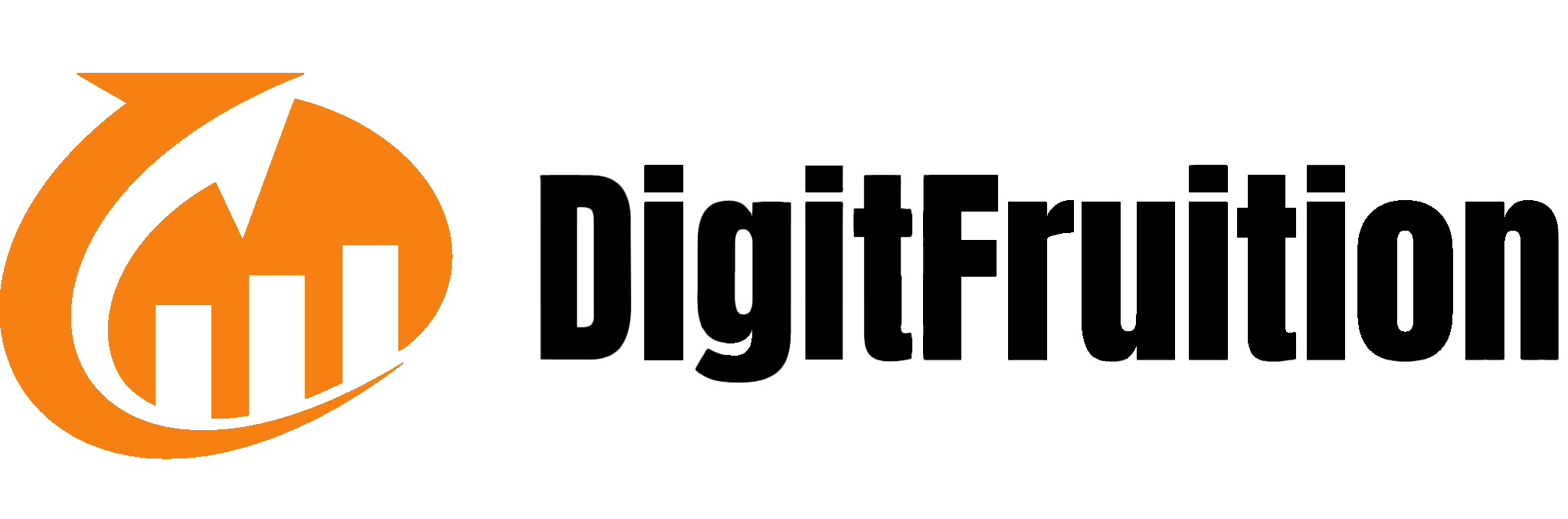
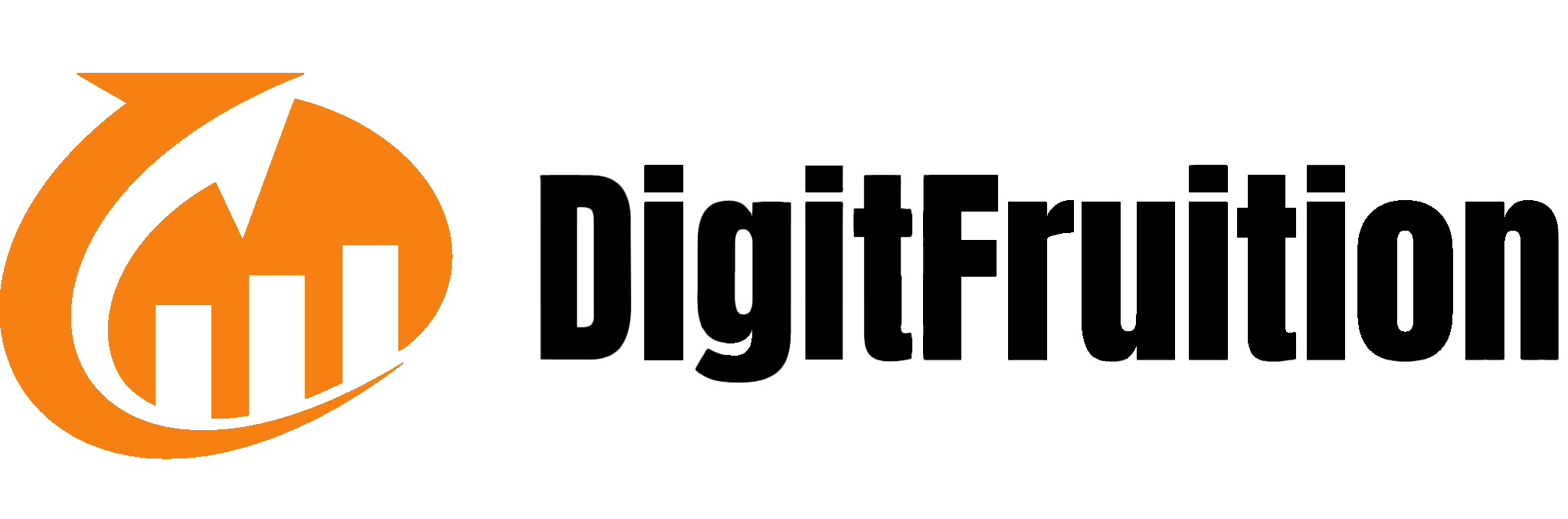

By Nojus Latvinskas
October 05, 2023
In the world of Amazon PPC (Pay-Per-Click) advertising, managing multiple campaigns and analyzing their performance can be challenging. This is where portfolios come into play. Understanding what a portfolio is in Amazon PPC and how it can benefit your advertising strategy is crucial for optimizing your campaigns and achieving your marketing goals.
In this guide, we’ll explain what a portfolio is, its benefits, how to set one up, and tips for optimizing your portfolio to get the most out of your Amazon advertising efforts.
A portfolio in Amazon PPC is a tool that allows advertisers to group related campaigns together for more effective management and reporting. By organizing campaigns into portfolios, you can streamline your advertising efforts, track performance more efficiently, and gain insights into different segments of your advertising strategy.
Portfolios are particularly useful for businesses with diverse product lines or multiple advertising objectives, allowing for more granular control and analysis of ad performance.
Using portfolios in Amazon PPC offers several advantages that can enhance your advertising strategy:
Portfolios help simplify the management of multiple campaigns by grouping them into categories. This makes it easier to track performance, allocate budgets, and make adjustments.
Example: If you have separate campaigns for different product categories, you can create portfolios for each category to streamline management and reporting. Enhanced Performance Tracking
With portfolios, you can view performance metrics for all campaigns within a portfolio at a glance. This allows you to analyze the effectiveness of your campaigns and identify trends or issues more quickly.
Example: Track metrics such as CTR (Click-Through Rate), conversion rate, and ROAS (Return on Ad Spend) across all campaigns within a portfolio to assess overall performance.
Portfolios enable you to allocate budgets to different groups of campaigns, ensuring that your advertising spend is optimized according to your goals. This can help you manage your budget more effectively and avoid overspending.
Portfolios provide a consolidated view of campaign performance, making it easier to generate reports and gain insights. This can help you make data-driven decisions and refine your advertising strategy.
Example: Generate portfolio-level reports to analyze the performance of different product categories or advertising goals, and use this data to inform your future campaigns.
Setting up a portfolio in Amazon PPC is straightforward. Follow these steps to create and manage your portfolios effectively:
Log in to your Amazon Advertising Console. Navigate to the “Campaign Manager” where you will find the option to manage portfolios.
Select “Create portfolio” from the portfolio management section. You will be prompted to enter details for your new portfolio, including its name and description.
Tip: Choose a descriptive name that reflects the campaigns included in the portfolio, such as “Seasonal Promotions” or “Product Category A.”
After creating the portfolio, add the relevant campaigns to it. You can select existing campaigns or create new ones to include in the portfolio.
Tip: Group campaigns based on common criteria, such as product type, target audience, or advertising objective, to facilitate better management and analysis.
Allocate budgets to the portfolio based on your overall advertising strategy. Set specific goals for the portfolio, such as increasing sales or improving ROAS.
Tip: Monitor portfolio performance regularly and adjust budgets and goals as needed to optimize results.
Regularly review the performance of campaigns within the portfolio. Use performance data to make adjustments to your campaigns and budgets to improve overall effectiveness.
Tip: Set up automated rules or alerts to track key performance metrics and make data-driven adjustments to your portfolio.
To maximize the benefits of using portfolios in Amazon PPC, consider these best practices:
Organize campaigns into portfolios based on logical groupings, such as product categories, advertising objectives, or seasonal promotions. This helps streamline management and provides a clearer view of performance.
Tip: Create separate portfolios for different product lines or advertising goals to track performance and manage budgets more effectively.
Monitor the performance of your portfolios regularly to identify trends, opportunities, and areas for improvement. Use this data to make informed decisions and optimize your campaigns.
Tip: Schedule regular performance reviews and adjust your campaigns and budgets based on the insights gained from portfolio-level data.
Take advantage of portfolio-level reports to gain insights into your advertising strategy. Use these reports to evaluate the effectiveness of your campaigns and make data-driven decisions.
Tip: Customize your reports to focus on key metrics such as ROAS, CTR, and conversion rate to get a comprehensive view of portfolio performance.
Allocate and adjust budgets based on the performance of campaigns within your portfolios. Increase budgets for high-performing campaigns and reduce spending on underperforming ones.
Tip: Use Amazon’s automated budget management tools to help adjust spending based on performance thresholds and optimize your ad spend.
While portfolios can greatly enhance your Amazon PPC management, there are some common challenges you might encounter. Here’s how to address them:
If you struggle with grouping campaigns into portfolios, reevaluate your criteria for grouping. Ensure that your portfolios are organized in a way that reflects your advertising goals and product categories.
Tip: Review your campaign objectives and performance metrics to determine the most logical groupings for your portfolios.
Managing a large number of campaigns within a single portfolio can be overwhelming. Consider creating additional portfolios or sub-portfolios to better organize and manage your campaigns.
Solution: Use sub-portfolios to further categorize campaigns within larger portfolios, making it easier to track and manage performance.
If you experience variability in performance across campaigns within a portfolio, analyze the factors contributing to the differences. Adjust your campaigns and budgets to address performance issues.
Solution: Use detailed performance reports to identify and address the root causes of performance variability.
Portfolios in Amazon PPC are a powerful tool for organizing, managing, and optimizing your advertising campaigns. By grouping related campaigns, tracking performance, and managing budgets effectively, you can enhance your advertising strategy and achieve better results.
Whether you’re looking to streamline campaign management, gain deeper insights, or improve budget allocation, portfolios provide the flexibility and control you need to succeed. If you need assistance setting up and managing your Amazon PPC portfolios, DigitFruition is here to help. Our team of experts specializes in Amazon advertising and can provide the guidance you need to optimize your campaigns and drive success.
Contact DigitFruition today to learn more about how we can support your Amazon PPC strategy and help you achieve your advertising goals.