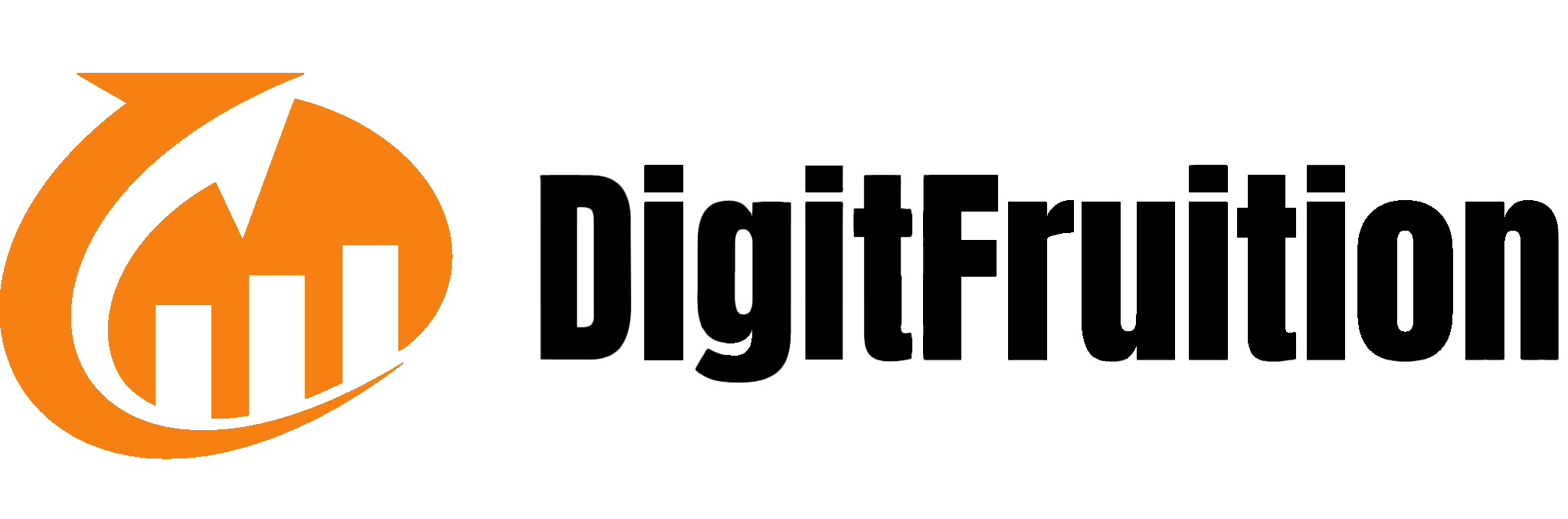
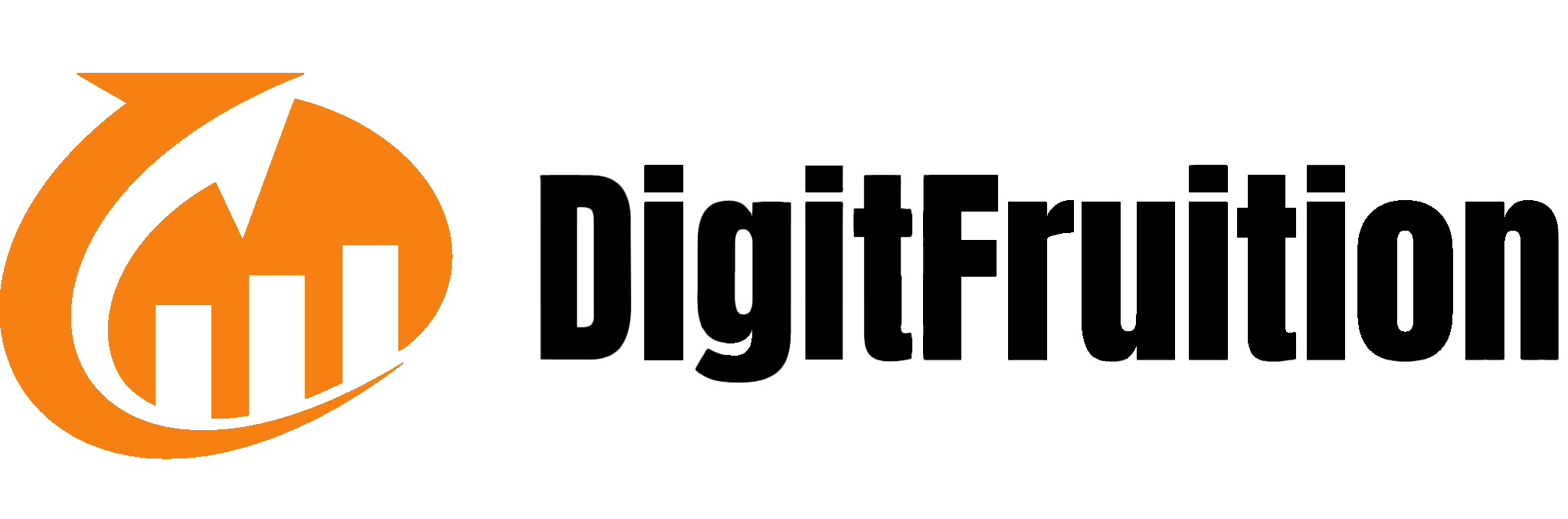

Posted by Nojus Latvinskas
Did you notice that your ACOS are creeping up to the point that it is not sustainable and losing you money?
Reduce bids by 10 or 20 cents for keywords that are poorly performing to reduce ACOS. You might even maintain sales and decrease ACOS at the same time.
The keyword is bringing profitable sales but ACOS stay very low?
Increase bids to improve the visibility of the product listing, drive more traffic and generate higher sales. Adjust bids to stay within your profit range (usually below your break even profit margin).
You are probably pulling out STRs already, but are you sure that there are not any irrelevant keywords or ASINs that are wasting your ad spend?
If you see that a particular kwyword has got 20 or 30 clicks but no sales, it might be a good time to consider negating this target.
If you open up the "Placements" tab and you see that ToS is superior to PPs, you should apply a bid modifier of a certain % for ToS.
For profitability-focused campaigns, examine the ACOS for each placement. Based on which one has lower ACOS, set a 20-30% increase for that placement.
For ranking campaigns, you need to look at your CVR and CTR for each placement as ranking boils downs to two factors - sales volume, CVR, and also CTR has some weight in it.
Without a doubt, auto campaigns can be very profitable.
But what if you could see which keywords are performing very well inside your auto campaigns and multiply their success?
Consider moving your search terms from auto campaigns that have converted at a low ACOS to their own manual campaigns.
Monitor and check the performance regularly of your newly created campaigns.
Analogically, take search terms that have driven a sale at a low ACOS from broad or phrase campaigns and create new exact campaigns for those keywords or ASINs.
What if you could just increase the budget and double your sales immediately?
Double down on what is already working.
Alternatively, if you are spending a lot of your marketing budget on poorly performing campaigns, it might be a great idea to reduce budgets to direct your ad spend somewhere else.
Go into the bulk file, select "Keyword" and "Product Targeting" in the entity column.
For the impressions column, unselect all values and only tick zero to discover keywords iwth no impressions.
There are hundreds or thousands of different keywords that haven't generated any impressions.
Slightly increase bids to boost exposure of these keywords and drive more sales from advertising.