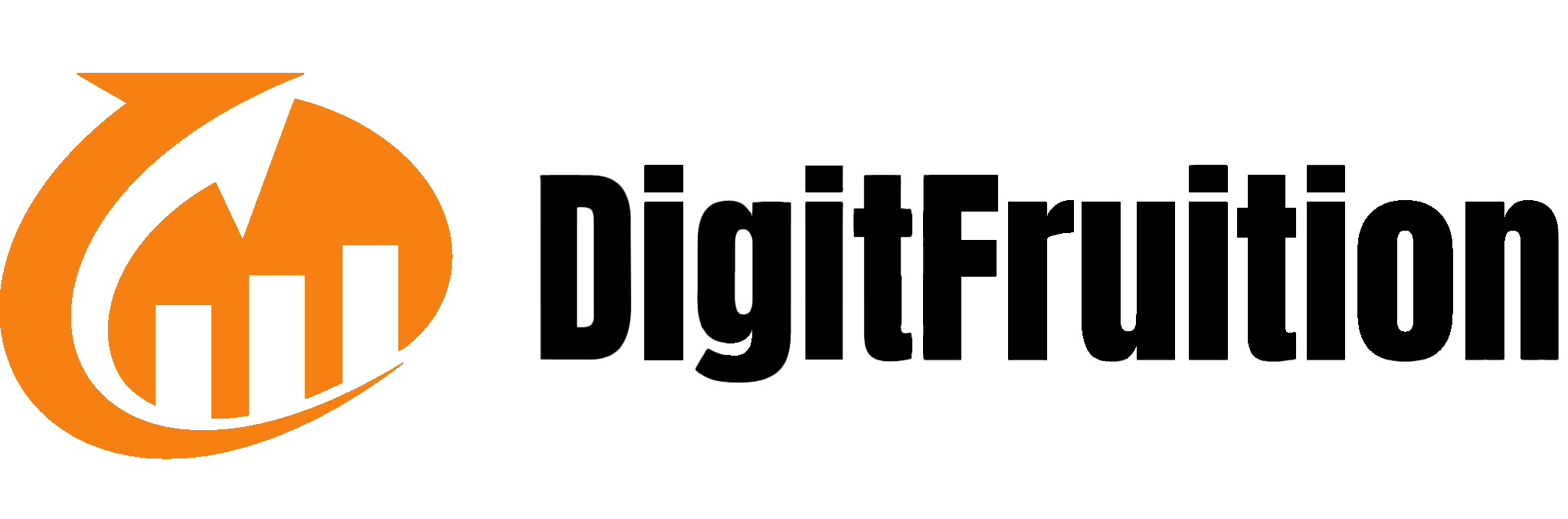
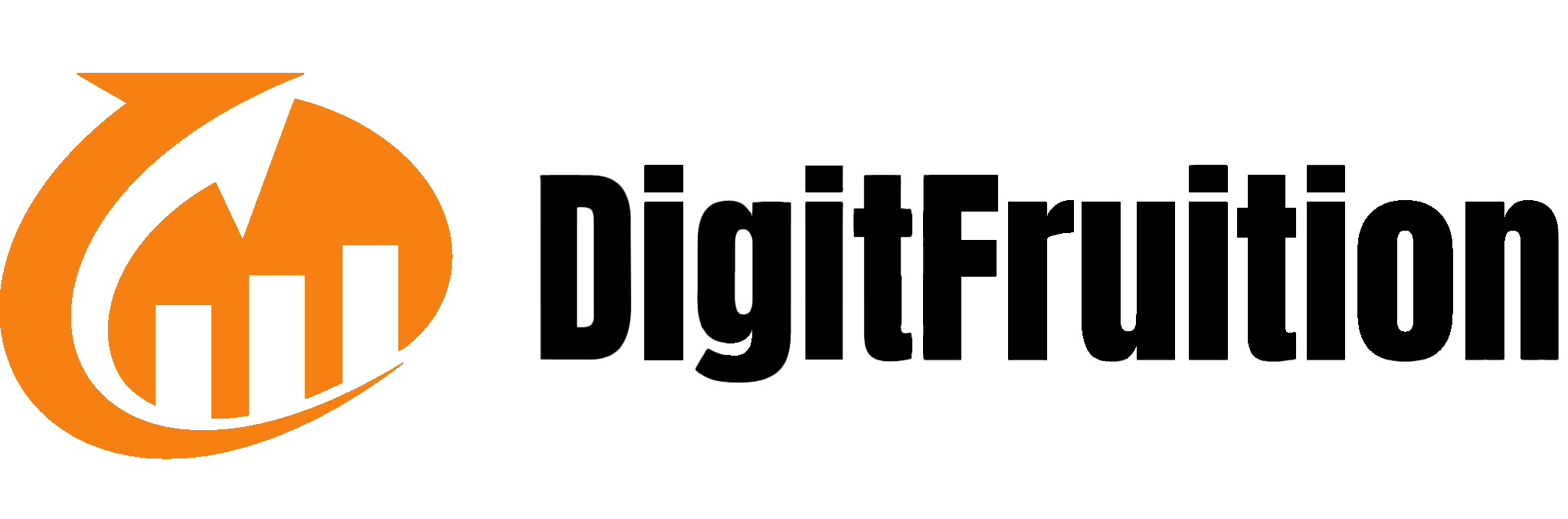

Posted by Nojus Latvinskas
October 16, 2024
Ranking on page 1 on Amazon can significantly boost your sales, but it is not the easiest goal to achieve for any Amazon seller.
In this guide, we'll cover the essential factors like CVR, CTR, and sales volume, along with actionable strategies to help you achieve top organic rankings.
We will explore the ranking strategy in detail and touch on PPC campaign settings in depth so that you can rank on page 1 with no time.
Running PPC advertising can help you rapidly ind43qw3 your organic position for specific keywords you want to go after. With this blog, we made sure that there is no stone left unturned.
Table of Contents:
As you may know, the A9 algorithm is monitoring your product listings for a lot of different factors to determine where to place it on the page for high searched volume keywords.
But in a nutshell, ranking mostly boils down to 3 essential factors:
First, we need to figure out if we even have the chance to rank on a certain keyword in the top organic spots or at least page 1?
For that, we need to check if your listing is indexable and can be found through a particular keyword.
So rule #1 is you need to be indexable.
If you are not indexable, you will not be able to rank for that keyword.
Because people can't discover your listing by searching up those keywords, you won't generate any impressions since the ad won't be served in the search results.
If the ad is not getting served, that means you won’t attract any clicks that might turn into sales either.
So make sure that any keyword you want to pursue to boost organic rank on, you are actually indexable and can drive additional traffic with PPC campaigns.
To check the indexing, simply type in your “ASIN + [keyword]” without brackets in Amazon search.
If your product shows up on the search page then you are indexable.
However, if your ASIN does not appear, you need to tweak your listing and re-optimize it for SEO by sneaking in that specific keyword somewhere across your listing.
This will assure that the next time a customer searches for the keyword, your product is able to be found (even if you are appearing deep down in the last pages).
You can also use the H10 Index Checker tool to check if you are indexing for multiple keywords at once.
The 2nd criteria to have an easy way into ranking higher on a given keyword, is:
The product listing needs to have a high conversion rate.
How do you realize if your product listing has a high enough conversion rate?
Well, you can use the “Brand Metrics” tool within the ad console.
Go to the ad console, navigate to the left dropdown menu and select “Insights & Plannings” and click on “Brand Metrics”.
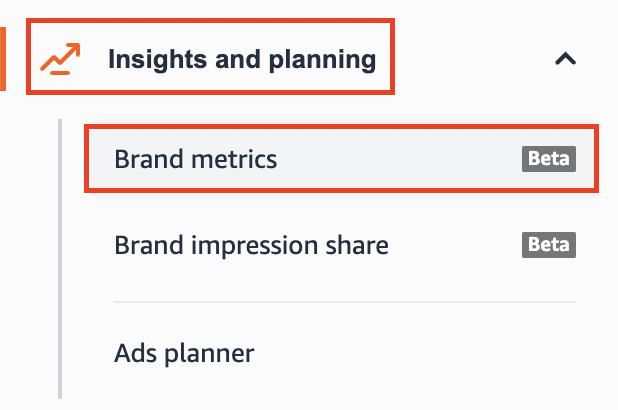
You can change the category to fit your product or you can even narrow down to a sub-category.
For example, we have the generic category for our wet wipes “tissues, toilet paper & sprays” and a smaller, more specific sub-category “personal cleaning wipes”.
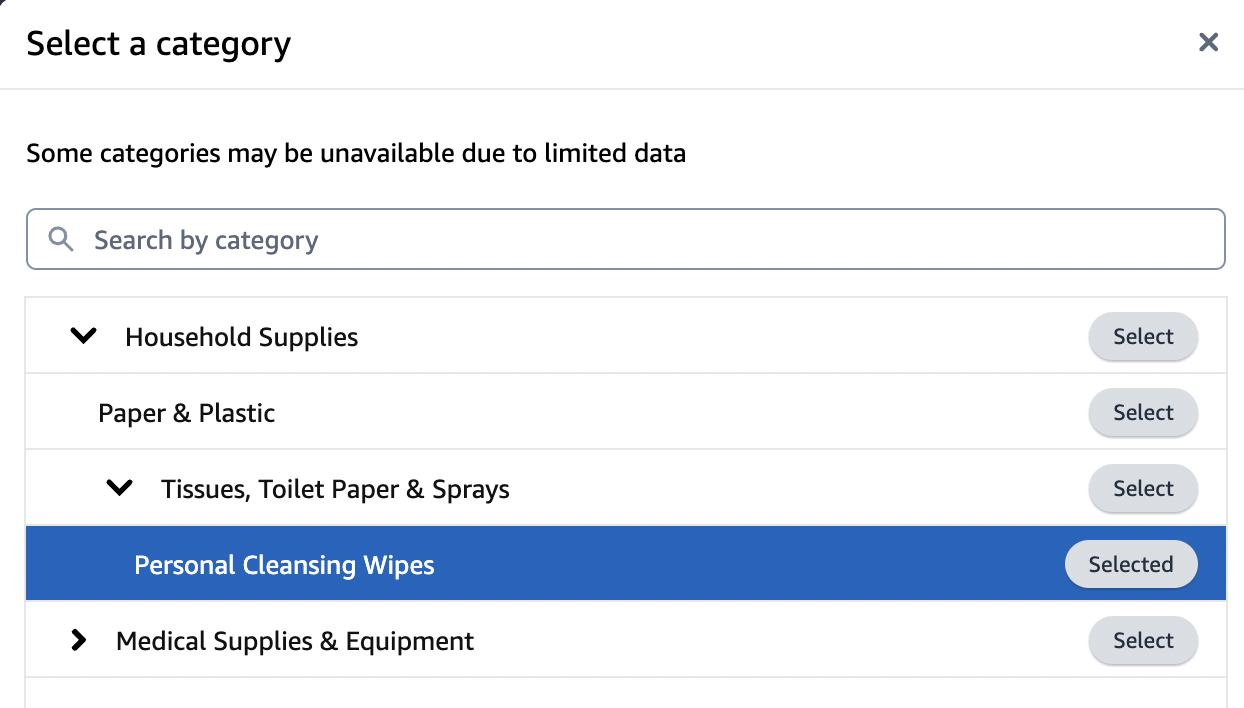
For an accurate comparison, we will select “personal cleaning wipes”. Depending on your product type, you may be able to choose from a few different categories that suit your product theme.
Once you select the category, click on “View detailed metrics for your brand in this category” callout:
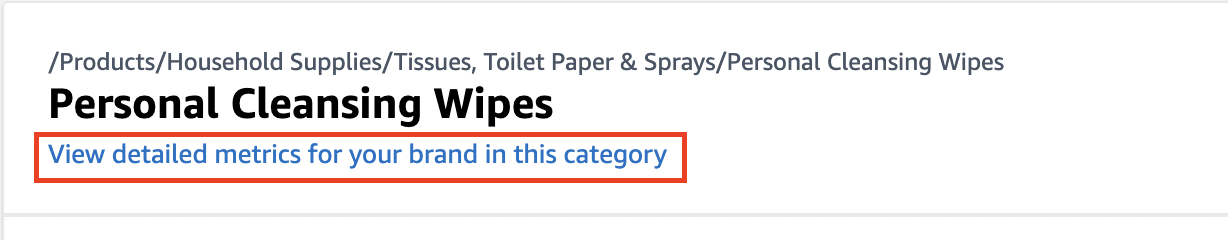
In the next page, you will find an average CVR for your category which you can use as a reference for comparing your brand’s conversion rate.
Now we really need to focus on the median category average and compare that to how our brand is performing in the same category.

You’ll see how you are standing against your competitors in a certain category CVR wise.
Our goal is to identify if you have a listing or a traffic problem.
If the Brand CVR is lower, it’s a great indication that you need to improve the listing before driving more traffic with PPC and other methods.
Read more on how to build a beautiful Amazon FBA listing that has a striking conversion rate.
As you can see from the above image, this brand has the listing covered and it looks appealing to the customers judging by the conversion rate.
So they have a high likelihood of ranking at the top of the page organically and there is no issue with the listing quality.
We got a 39% CVR compared to the category median, which is 25% so that is considerably higher than the median.
But if our brand’s conversion rate is lower than category median, then the issue stems from the listing and we should not run ads until we address that by tweaking the listing.
Maybe there is A+ Content or brand story missing on the product detail page or the images are not enticing enough to convince the customer of your product’s benefits.
Let’s assume that we have a great and well optimized listing. Our goal now is to align the ad strategy properly with the ranking goals because we know that the listing won’t be a hurting factor.
The 3rd step is to define the budget for Amazon PPC campaigns needed to gain rank.
The key is to define the budget clearly for your PPC campaigns and anticipate bleeding your cash until you achieve the desired rank position.
That’s right, you will need to lose money on advertising first to reap the rewards of organic growth.
This strategy requires the investment to have a free budget that you can allocate and not expect to generate the profit right away.
Because we need to drive a ton of traffic to the product listing and then convert that traffic into sales while keeping up with the competition at how many sales they are driving on a daily basis.
You are going to drive as much traffic as possible to your listing by going after the top field of sponsored ad results.
However, such traffic costs a lot since many competitors are fighting for the same customers so expect to fork over high CPCs for top of search traffic.
Around 70% of click share happens on the top of search and that is why it’s important for us to win and hone in on top advertising positions.
As the name implies, top of search is the subsection of ads that appears right above the fold and gives listing the most visibility out of any other placements like product pages or rest of search.
We are going to apply a bid increase to boost bids for the keyword on the top of search placement specifically.
This will help ensure that the listing is getting enough traction by diverting the traffic away from the search page into our product.
Step #4 is to include the main keyword you intend to rank for in phrase form inside the product title.
From now on, Amazon will highlight the keyword that a customer is searching for in your listing title.
It’s important to include the main keyword in your title because when the keyword is bolded, it indicates to the customer that it is the right product.
The customer is more likely to click on your listing which has a positive impact on your CTR (click-through-rate) when the searched word is highlighted in the product title.
CTR is one of the leading factors that Amazon takes into account when deciding where to place your listing on the page and how to rank it.
Click through rate is associated with the relevancy because if people are not clicking on your listing, are they interested in your offer?
Probably not so Amazon will derank your listing over time if they notice such a shopper behavior.
Bear in mind - not every keyword is essential for you to rank on because there are hundreds or thousands of keywords that have a search volume of fewer than 200.
For this reason, it’s not difficult to get your product into the first top organic position for long-tail, low search volume keywords without a specific ranking campaign for them due to the network effect.
The concept of the network effect is that a lot of long-tail keywords contain and match the root keyword anyway. A root keyword is shorter but has more search volume.
When you rank on a broader keyword a.k.a root search term, you will get all the ranking credit for longer and more specific search terms as well.
We suggest throwing low search volume keywords into exact campaigns along with other keywords in the same PPC campaign.
Next thing up, we need to identify the keyword that we see we are converting well on (and that it is highly searched for, has a lot of demand).
Plus, the customer intent should align with our product (similar to other search results on the page).
If our product differs significantly from other highly ranked products, it might not be the most accurate and go-to keyword for this ranking tactic.
If you have been running PPC campaigns until now, follow the steps below to identify keywords:
Sort all the data from highest to lowest by the conversion rate and you will find the highest converting keywords at the top of the list.
Take the same keywords and paste them in the Magnet tool to check the search volume of each individual one.
If your account lacks the historical data from PPC campaigns, another method is to use the H10 Cerebro Tool to pull out the data of your competitors to get a rough idea of what keywords are important in your niche and your specific product.
Chances are that if your competitors are ranking high on the page for a given keyword, you should too. It’s just the matter of how to build out the ad strategy that allows you to gain the same rankings.
Choose only direct competitors at a similar price point. You can pull up an H10 Xray tool and pick the top 10 best selling ASINs by units for your main niche keyword.
If they are ranking high on the page, chances are that it is an essential keyword to consider for your product as well, especially if it’s generating a lot of search volume.
Now comes the campaign setup process so let’s dive right in. For the ranking tactic, we will utilize a single keyword SP campaign.
Navigate to the ad console, click “Create a campaign”. Select “Sponsored products” for the campaign type.
You will be pushed to the page to select the name of your campaign.
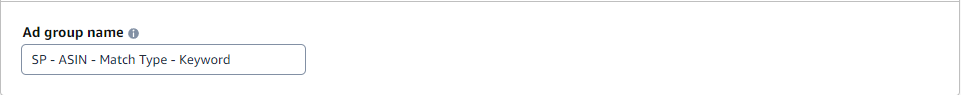
For ease to find campaigns, we suggest to use the following naming nomenclature:
Product Identifier - Campaign Type - Match Type - Keyword - Strategy
For the targeting type, choose “Manual targeting” and “Keyword Targeting:
When you scroll down, you will need to insert the keyword. In this case, only target a keyword in EXACT match to limit search queries to that particular keyword:
We identified that the wet wipes flushable is a relevant keyword, so we pasted it in as shown below:

Set a bid higher than what is suggested by Amazon at the highest end to generate the most exposure for your product listing.
(We are only concerned about ranking, not finding new keywords, or reaching the desired profitability goal as with other campaigns where we are solely focused on ACOS as a main KPI).
That explains why we want to go big aggressively without focusing on the profit for now because we will make up for the losses through the backend of organic growth.
For example’s sake, if you have the keyword “wet wipes flushable”. Amazon suggests a bid of $2.60 and shows a bid of $3.66 at the highest end.
We would set a bid of around $3.70 in order to jump the sponsored ads results all the way to the top to capture the most traffic and impressions for that keyword:
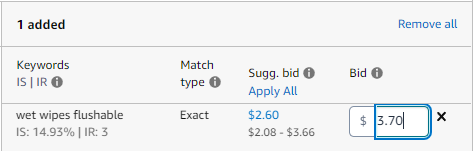
It’s just a rough estimate and you want to double-check if you are actually showing at the top after launching the campaign by going to Amazon and searching up this keyword.
If your product shows up above the fold (in the first 4 sponsored positions) – you are on the right path!
Usually, for the 1 ToS sponsored spot, the CPC will be considerably higher / inflated to some extent so we do not recommend pushing your product to the 1 spot unless the budget & strategy allows you to do so.
If you are in the 2nd spot, that is more than enough to properly execute your ranking strategy.
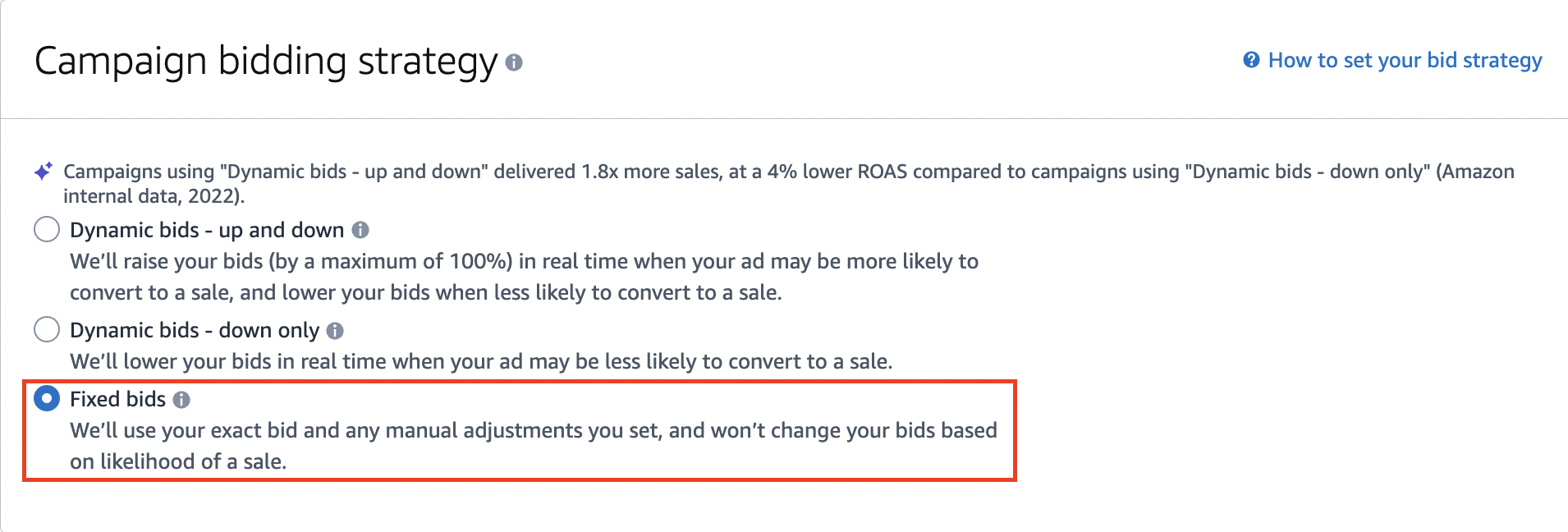
Since the purpose with ranking is to lock in a certain bid without giving up control of Amazon to adjust bids, we will opt in for “Fixed bids”.
If Amazon is able to move the bid up and down then we will lose out on the visibility aspect and might not capture the so important top of search impressions.
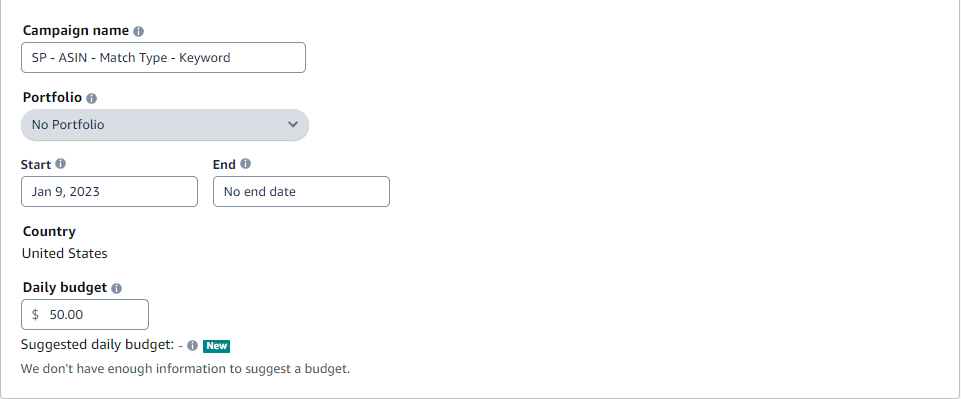
Budget is what is going to drive enough clicks to our product and start generating sales.
You do not want to limit the exposure.
Start with $50 to quickly gather and collect the data that you can then leverage to move on to the refining stage within a few days.
Once you apply all the proper campaign settings, you can boot up the campaign.
From this point on, you want to check every day and keep a close look over the CVR metric.
If you are converting well or better than your category, it sends a positive signal to Amazon’s algorithm that your product is relevant for the keyword.
Thus you are more likely to establish a high organic position and stay there for a long time.
During this time, you should start to notice that you are slowly moving up the page and improving your organic position if you are converting well for the keyword.
That is great! Now you want to increase or adjust the budget every 3 days as long as you can keep your target conversion rate goal:
If your CVR (conversion rate) is drastically lower than your category average, we would pause the campaign right away and move on to another keyword that might be more relevant to the product and have a higher CVR.
Generating enough data to make the right decision takes time so wait for a week till you judge metrics such as CVR, CTR, organic position.
Based on these metrics, decide if to turn off the campaign and keep running and raise the budget to scale further.
Touching on the refining stage, you will need to consider your ToS IS + leverage placement data.
Since you are focusing on a single campaign only – there is no need of downloading any reports, go to the campaign and you will access this data.
If you see that your ToS IS is below 30%, there is clearly room for growth and improvement to be made from a potential impression-capturing standpoint as well as higher visibility on the page:

If your brand is appearing on ToS only 30% of the time then you are missing out on worthy clicks (usually clicks with the highest CVR and CTR).
Which means you are losing additional sales. That keeps you away from meeting your top competitors’ sales volume. Therefore, it locks you in the plateau stage, not letting you rank higher on the page.
In that case, you either increase bids at a keyword level or adjust your ToS placement by increasing bids on the top of search placement.
When you check back next week, you’ll see that your ToS IS % has gone up which is a good sign.
You also want to open up the “Placements” tab at the campaign level and glance over which placement you are converting better on.
You might realize that your CVR is way lower on product pages, while on top of search you are converting better than the category average.
Here’s a clear example from one of our brands that we are scaling of how significantly better ToS than product pages is performing:

What should you do in this case?
You need to adjust a bid on top of search placement to direct more of your campaign budget there and lower bids at a keyword level to pull back the spend from product pages.
However, if you have a reverse situation where product pages are more profitable than top of search, then you will want to follow the same actions but in reverse order.
Instead of increasing the bid on ToS, you want to set a bid modifier/increase on product pages and pull back the spend on top of search by lowering the base keyword bid.
That way, you will prevent the conversion rate being hurt by the product page placement that is not converting at such a high percentage as top of search. And we have data to confirm that.
In addition, you will streamline more budget to flow towards top-of-search placement, the placement that has a significantly higher conversation rate.
This should help you rank higher and quicker organically because remember that conversion rate is one of the metrics that Amazon gives strong prominence.
In a nutshell, overlaying 2 data points – ToS IS data and placement dashboard will help you make wiser decisions and climb up the organic rankings way faster.
And the last critical point to make – constantly keeping track of your organic position in the H10 Keyword Tracker. If you are slowly moving up the organic position, you are on a good track!

It’s important to mention that this process might take a few months to get it right and achieve your desired rank, but this strategy will pay off dividends in the long term without a doubt!
You will have sacrificed your profit margin in the short-term, but have made more sales at a full profit margin for your products in the long term if you apply this strategy correctly.
Once you achieve the desired organic position, you can start cutting down the ad spend, maintain a high position while avoid running into what’s called “keyword cannibalization“.

The theory says that if you have a high org pos + sponsored placement, you might be cannibalizing sales that are coming from the keyword.
Since sponsored listings are the first section that customers notice after typing in the keyword, they will usually click on your sponsored listing instead of your organic listing which is ranking a bit lower (right below your sponsored listing).
Read more on how keyword cannibalization can erode your profit margins
This might not be in your favor as you could be leaving a lot of profit on the table in this scenario.
What’s the solution?
You can try to slightly decrease the budget for the keyword and closely monitor your organic spot daily. If it starts dropping down – increase the budget, a bid till you climb back up to the top of the page, and solidify your organic position again.
We have an extensive organic rank guide that explains advanced strategies for ranking that we did not cover inside this blog along with visual elements.
Fill out the below contact form and we will send a PDF guide to your email!